Communauto is on Chrono!
1 June 2023
A new mobility service is launched on Chrono. You can now reserve a Communauto vehicle using the Chrono app. Established in 1994, Communauto is an economical and practical solution for accessing a vehicle. Simply join Communauto to book your first vehicle with the Chrono app.
Reserve a car now to plan your next getaway, run errands, or hit the slopes!
How do I reserve a car?
Already a Communauto member?
- Open the main menu (button with the three horizontal lines) and select the Communauto log in option.
- Enter your Communauto member number and password.
Not yet a Communauto member?
- Visit our Communauto mobility partner’s website at https://montreal.communauto.com/join-now/ to create an account.
Please allow three business days for your account to be activated, and contact Communauto for any questions about your membership.
How do I find and block a flex car?
- Press the “Services” tab under the map and select “Communauto FLEX” or open the main menu in the top-left corner of the screen and press “Communauto FLEX”.
- Enter your Communauto member number and password.
- Check the map to find available FLEX vehicles.
- Select the one you want and block it.
- Make your way to the vehicle within the next 30 minutes.
- Open the Chrono app, on the page of your FLEX booking to unlock the vehicle.
How do I reserve a station-based vehicle?
- Open your Chrono app and press on the “Services” tab and select “Communauto” or open the main menu in the top-left corner of the screen and press “Communauto”.
- Enter the time you would like to reserve a car, as well as the location (starting point) you want to search from.
- Consult the list of vehicles available for the requested period. Vehicles appear based on their proximity to your starting point.
- Tap on a vehicle for more details about its options and accessories.
- Select and reserve the car that best suits your needs.
No cars available matching your search?
Here are some tips to increase your chances of finding a station-based car:
- Change your reservation start time;
- Change your reservation end time;
- Change your starting point to another easily accessible location to move the search field of available vehicles for the period requested.
To contact the Chrono team, send us an email at: support_chrono@artm.quebec.
Even more!

On your marks! Get set! Reload your card!
10 April 2024
You can now buy your transit fares directly in the Chrono app, whenever and wherever you want! Use the app to find the same fares [...]

Meet an avid Chrono user for a glimpse into the BIXI winter season!
19 February 2024
Are you keen to know more about the winter biking experience? We met with Pierre-Olivier Lebeau, who is a sustainable modes enthusiast. He uses the [...]
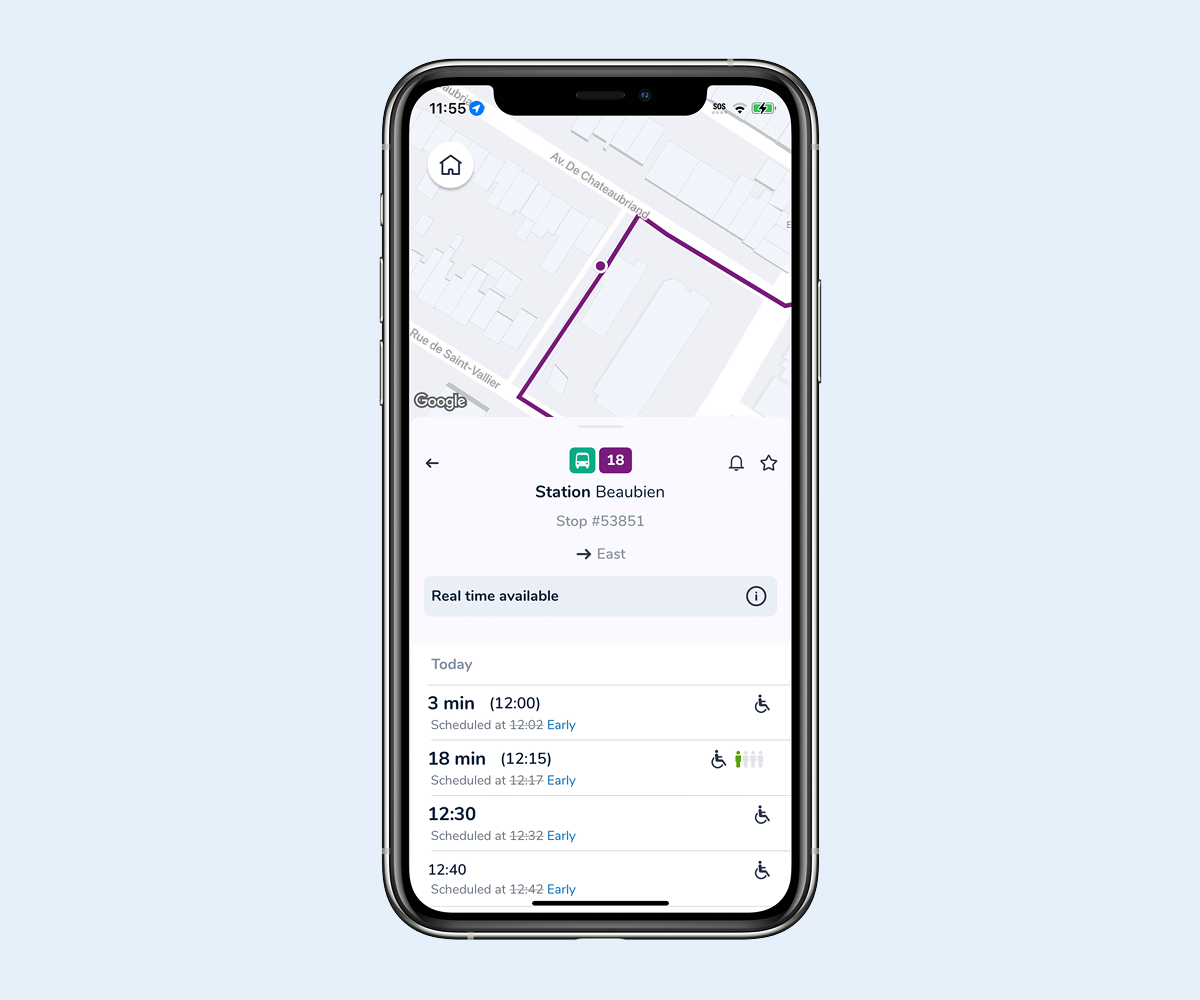
Improvements to real-time schedules
1 November 2023
In recent weeks, you have probably noticed a change in how train and bus schedules are displayed on your app. Since public transit service is [...]
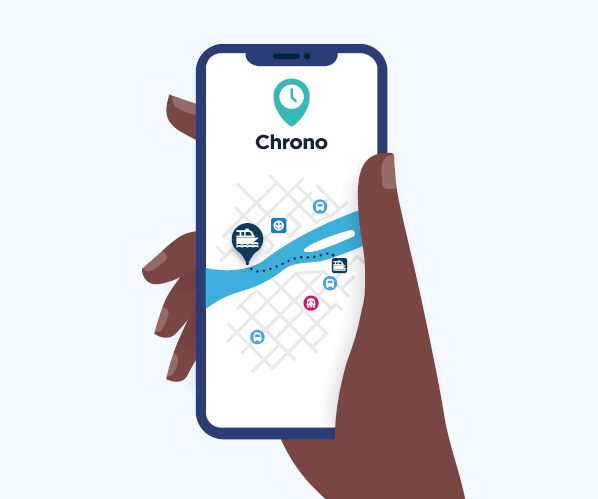
River shuttles: all aboard with Chrono!
26 September 2023
Autumn is just around the corner, but some river shuttles are still in service. Until October 15, you can still cross the St. Lawrence River [...]
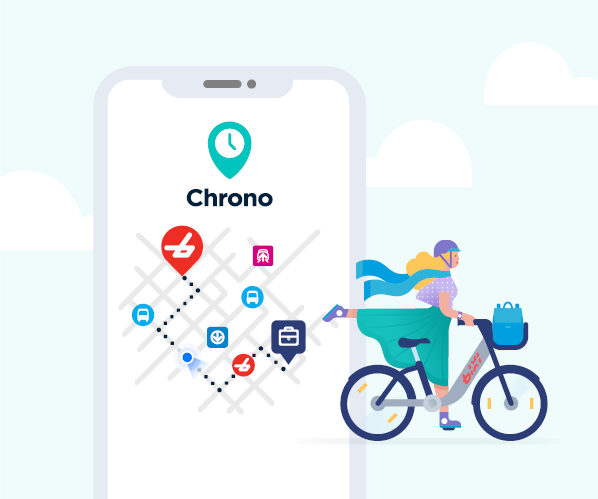
BIXI and Chrono, a dynamic duo!
24 August 2023
Did you know that Chrono can provide you with all the BIXI network information you need? It can help you easily find the nearest stations, [...]
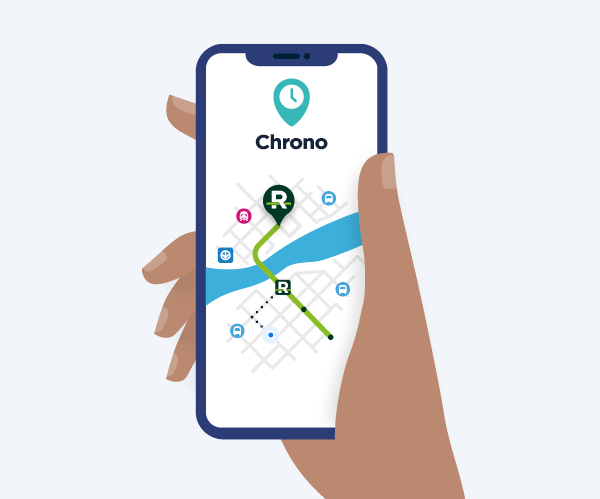
New in Chrono, the REM!
27 July 2023
The South Shore branch of the REM is in service. You are now able to travel between the REM’s five new stations quickly and easily. [...]

Trip, schedule, Opus: the Chrono app has come a long way
27 March 2023
Since 2013, Chrono has been evolving to meet the needs of metropolitan area residents who use public transit, active transit or Communauto. See how Chrono [...]

Find a point of sales near you!
21 November 2022
The ARTM is enhancing its mobile application by integrating the “Find a point of sale” feature, which allows you to locate up to five nearby [...]

All you need for cycling
1 September 2022
Enjoy the colors of fall while riding your bike or BIXI to see friends, get to work, school or do activities in the metropolitan area. [...]
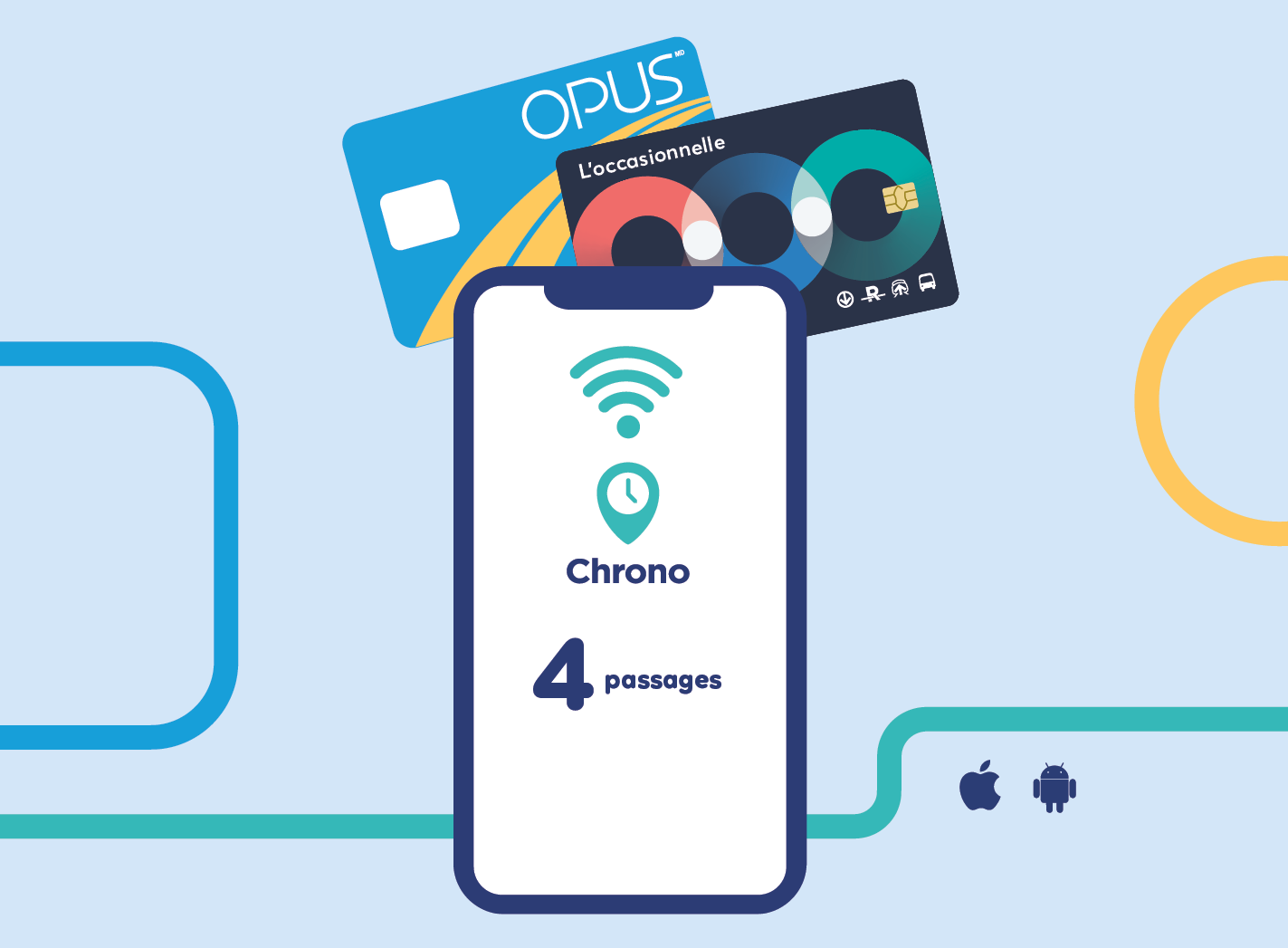
Card reading feature, a Chrono exclusive
1 August 2022
The feature lets you check the status of fares loaded on your OPUS or non-reloadable smart card using NFC (Near Field Communication) technology. Reading your [...]

Favourite new features in Chrono for 2021
13 December 2021
The newly enhanced Chrono mobile application gives you all the right tools for planning your rides on public transit. In 2021, we saw Chrono add [...]

Discover these essential app features for your trips this fall
23 September 2021
Here’s what you need to know to better use the mobile app! 1. Trip planner You want to plan a trip by public transit or [...]

BIXI: Locate, Unlock, Ride!
9 April 2021
Make the most of the beautiful weather and travel by BIXI: it’s both fun and practical! With the Chrono mobile app, OPUS card holders can [...]

New home screen on Chrono!
17 February 2021
We recently improved Chrono’s home screen by adding new data. You can now plan your trip by accessing your “Favourites” or “Schedules’’ when launching Chrono [...]

Chrono's most appreciated new features in 2020
12 February 2021
The Chrono mobile application is constantly evolving to offer all the tools you need to easily plan your trips in the metropolitan area. The year [...]

Crowding level now included in Chrono!
15 December 2020
A few weeks ago, the Chrono team launched a new feature that tells you the crowding level on most exo and STM buses as well [...]

Create your Chrono account!
28 August 2020
Creating a Chrono account makes your transit even simpler! Learn more about the advantages and how to create one. Why should I create a Chrono [...]

What is real-time?
8 July 2020
Real-time has been a well-known feature for commuter train users for years and has recently become a part of bus users’ habits. In the Chrono [...]
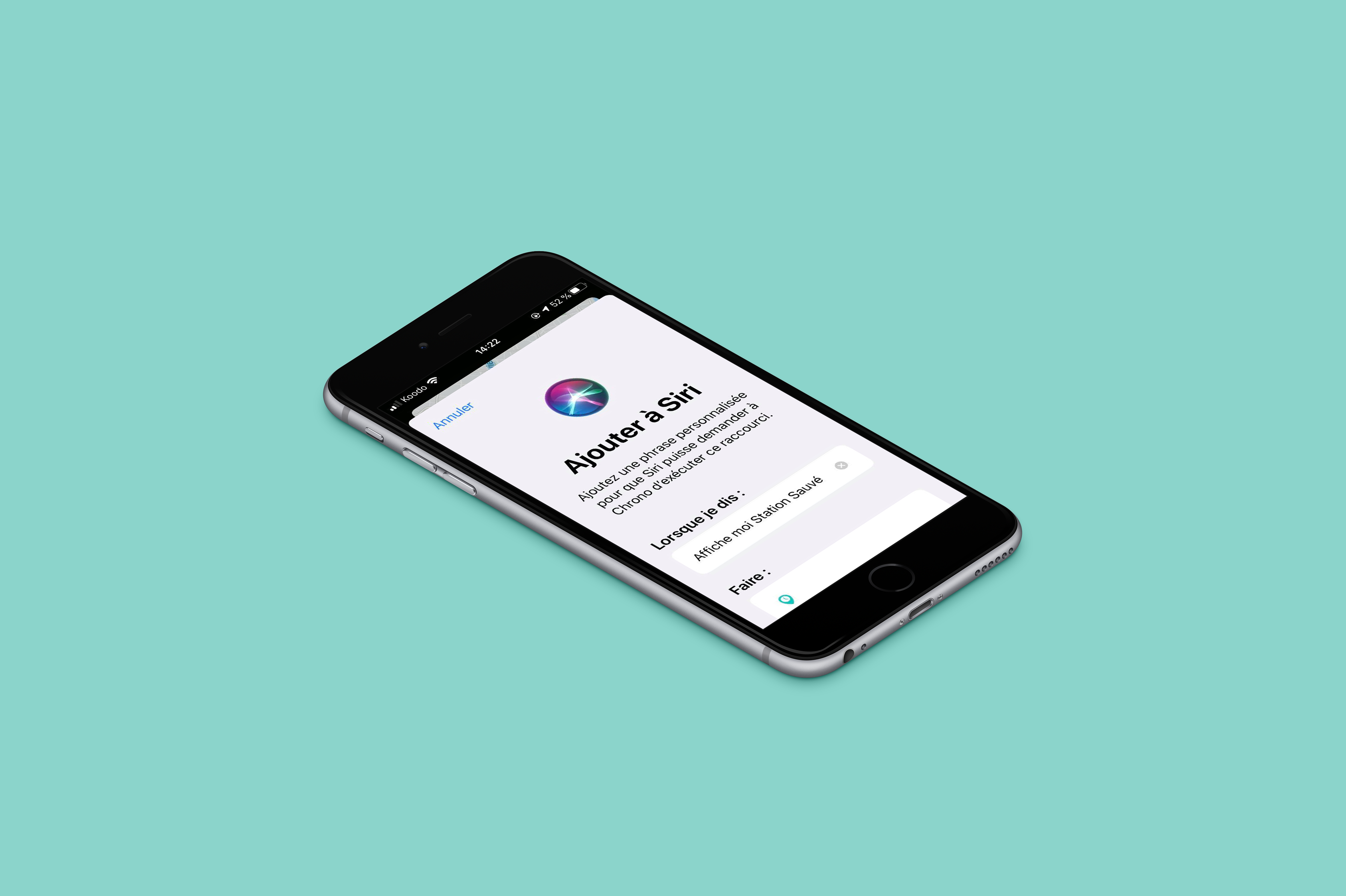
All you need for your devices
27 April 2020
For your smartphone Chrono widget for Android: The Chrono widget makes it possible to get information on your favourites directly in your device’s menu [...]

All you need to get around the city
24 April 2020
When it comes to public transit or active transportation, Chrono has loads of information to make it easier to get around the Greater Montréal area. [...]


