Make sure the email address you provided when you signed up for the market test matches the one connected to the Play Store.
If it does, consult the user guide and follow each installation step for Android devices.
If the problem persists, or if you provided the wrong email address when you signed up, please contact technical support at 514 280‑5895.


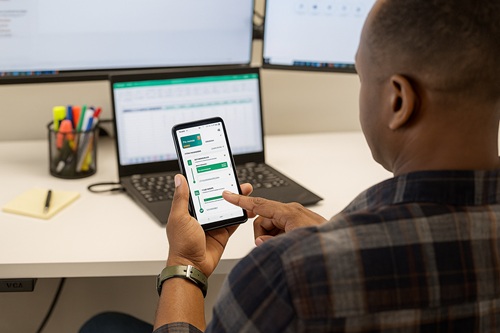
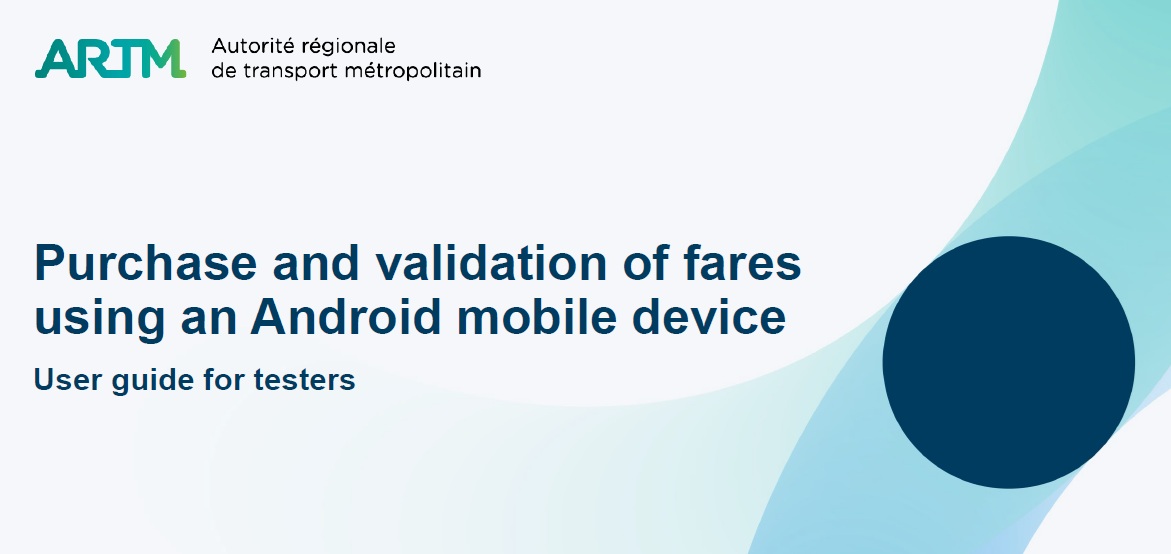 Thank you for participating in this vital step for the project.
Thank you for participating in this vital step for the project.




